I spent 3 hours on this so you don't have too, well many credits goes to this guy, Ben Williamson for publishing his layout which I modified.
The nice people at Keeb.io ship their IRIS keyboards with a handy print out that shows all the default keys & layers, which is American. Out of the box, I needed to make some changes such as moving |, I also wanted the OSX Mission Control buttons, and then I moved Enter because I really don't understand the default thumb assignment, after 5 minutes tinkering I realised I no longer knew where a bunch of keys were and the print out wasn't helping.
This is my solution:
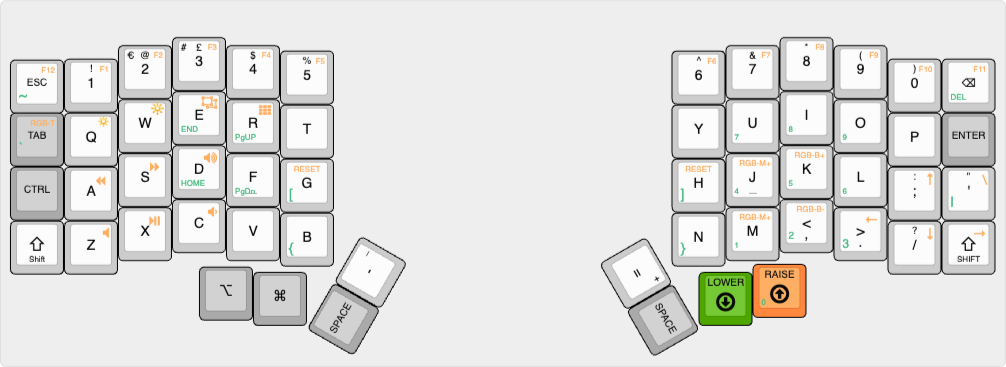
- 👉🏻 keeb-io-iris.use-via-layout.json - Load this into usevia.app
- 👉🏻 keeb-io-iris.print-layout.json - Load this into www.keyboard-layout-editor.com or click here to load this gist.
From there you can either print out the graphic and work, or make your customisations!
