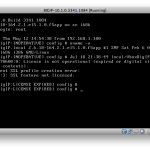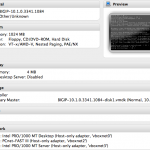Something I discovered ages ago (so long ago that my trial license expired) but forgot to post is that you can get an LTM VE to work in Virtual Box.
To get started download the ESX image from the F5 VE Trial Page, when you get the download import the OVA into virtualbox.
The only thing I needed to tweak after the import was the interface settings, you need two intels and a PCNet, the PCNet is the management interface. Set the PCNet to host only networking, give your laptop/pc an ip address on the host only network a 192.168.1 address and you're good to go!
You may experience HIGH CPU issues after boot, but since these boxes are based on linux, you can use the divider=10 centos trick.
Enjoy your virtual load balancing!