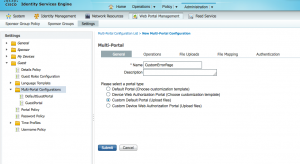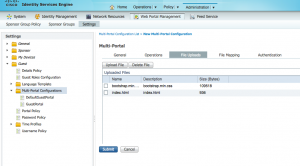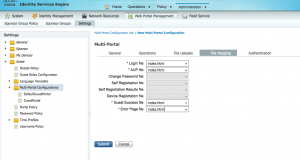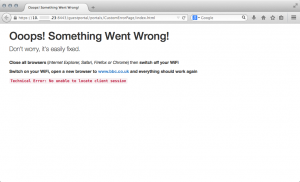When deploying BYOD instructions and error messages to end users are key to user satisfaction. The the overhead and additional complexity of a dedicated web server might not be appropriate for your team/security/design.
If you happen to be running Cisco's ISE as your authentication server then you can use that to host your pages!
The implementation is quite simple, to get started create a new custom portal.. but take care on the name you choose as you'll need it later; in the picture below mine is called CustomErrorPage.
Next upload your files, notice how my screenshot has a bootstrap CSS file. You need to upload all the HTML/CSS/JS/images/etc.
The final step is to configure the file mappings. You want them all to point to your index.html, that way no matter what the user tries they always get the same response.
Save your work (hit submit!) and you're done.
Now your page can be found at
http://ise.ip.addrdess/guestportal/portals/CustomErrorPage/index.html
(Change CustomErrorPage if you called yours something different)
Below is what mine looks like.
You can then use AuthZ results to redirect people to the page in question :)